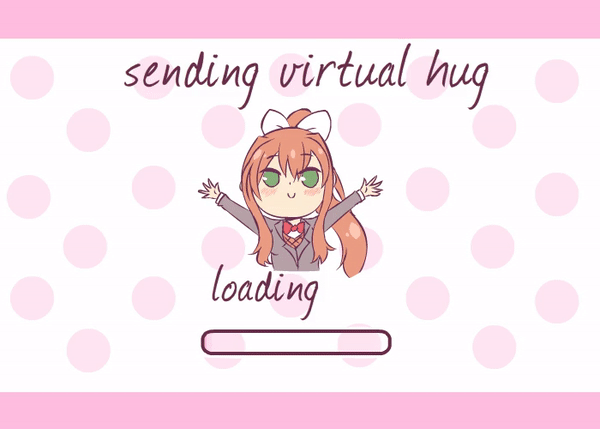Linux 软件管理
Linux 软件管理
关键词:
rpm,yum,apt-get
1. rpm
rpm 命令是 RPM 软件包的管理工具。rpm 原本是 Red Hat Linux 发行版专门用来管理 Linux 各项套件的程序,由于它遵循 GPL 规则且功能强大方便,因而广受欢迎。逐渐受到其他发行版的采用。RPM 套件管理方式的出现,让 Linux 易于安装,升级,间接提升了 Linux 的适用度。
示例:
(1)安装 rpm 包
rpm -ivh xxx.rpm(2)安装.src.rpm 软件包
这类软件包是包含了源代码的 rpm 包,在安装时需要进行编译
rpm -i xxx.src.rpm
cd /usr/src/redhat/SPECS
rpmbuild -bp xxx.specs #一个和你的软件包同名的specs文件
cd /usr/src/redhat/BUILD/xxx/ #一个和你的软件包同名的目录
./configure #这一步和编译普通的源码软件一样,可以加上参数
make
make install